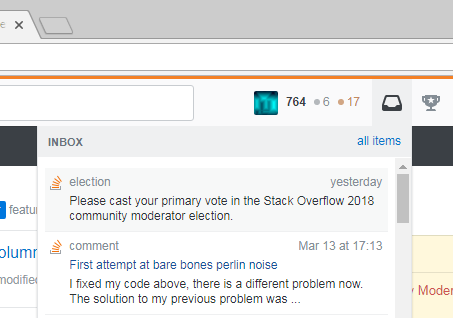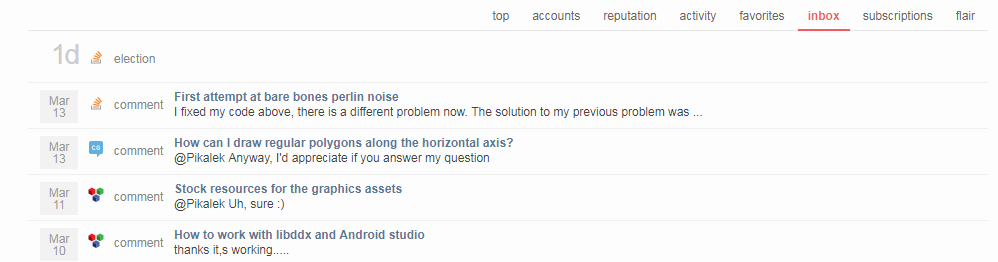Perhaps my absence from meta is the issue here: I very rarely spend time on meta; what time I do spend on gamedev is devoted to teaching i.e. answering questions on the regular site.
I haven't once been notified of the opportunity to nominate / vote in a moderator election, in spite of having been active here for 7 years and on the site frequently through that period, even when not actively answering questions.
Can anyone say why it is that I'm always notified of stackoverflow elections via the regular site - I also don't spend any time on meta there - but never of the ones for our site? It is rather frustrating.
Is this is a feature that is lacking on gamedev, specifically? Do others get notified; if so, how?